Today I've added just one page to our honeybee notebooking pages... the live cycle of the honeybee. In the tutorial I've added a few more features if you choose to use Power Point to create notebooking pages.
- Adding Shapes
- Rotating
- How to set your margins - if you choose to change them. Power Point's default margins are the perfect size for your notebooking pages.
Below are the links to the video tutorials that go along with this honeybee series.
- How to make a basic notebooking page using Power Point
- How to create a plan for your notebooking unit
- Video Tutorial for making vocabulary pages
I hope these tutorials are helpful for some of you. If you have any questions or comments please let me know and I'd be happy to answer them.
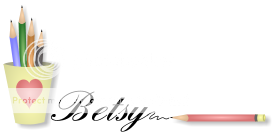



No comments:
Post a Comment